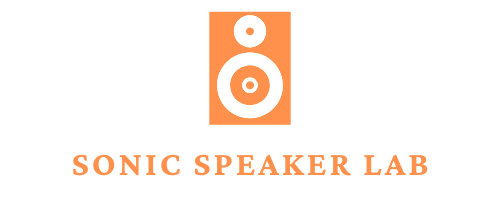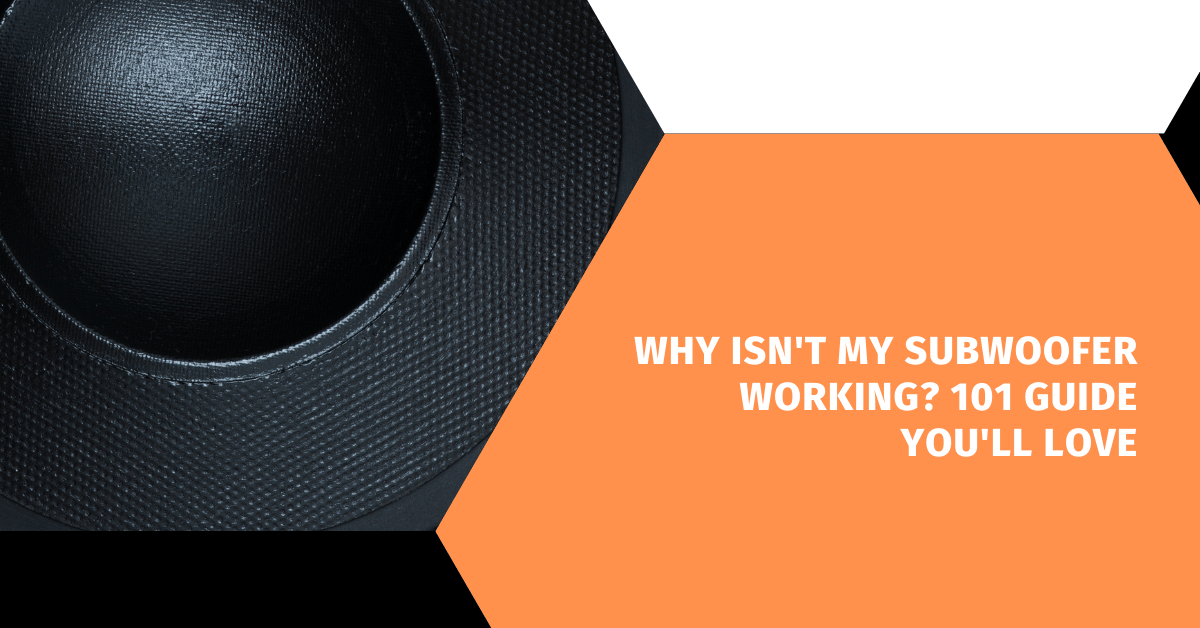Affiliate Disclosure
Sonic Speaker Lab is a participant in the Amazon Services LLC Associates Program, an affiliate advertising program designed to provide a means for sites to earn advertising fees by advertising and linking to Amazon.
Why Isn’t My Subwoofer Working? Subwoofers add depth and richness to our audio experiences, whether we’re listening to music or watching movies. But what happens when your subwoofer stops working?
This major question plagues many users of subwoofers or audio systems. This blog will guide you through all possible ways to first identify the cause of the issue and then provide steps to solve it. The first step in solving any problem is to identify the root cause accurately. Let’s dive in and troubleshoot your subwoofer together.
Table of Contents
What is a Subwoofer?
Before we dive into troubleshooting, let’s briefly discuss what a subwoofer is and why it’s so important to your audio setup. A subwoofer is a specialized speaker designed to reproduce low-pitched audio frequencies known as bass and sub-bass. These frequencies are typically below 200 Hz for consumer products and below 100 Hz for professional live sound. The presence of a subwoofer can greatly enhance the audio experience, adding the thumping beats in your music and the booming explosions in your favourite movies.

Our Recommendation
Klipsch R-120SW Subwoofer, Black
Common Causes of Subwoofer Malfunction
Connectivity Issues
One of the most common reasons a subwoofer might not be working is due to connectivity issues. Loose or improperly connected wires can prevent the subwoofer from receiving the necessary signals.
- Loose wiring: Over time, wires can become loose. Ensure all cables are tightly connected.
- Incorrect Wiring: Make sure the power and ground cables from your stereo are connected to the correct terminals on the subwoofer.
Power Supply Problems
Subwoofers require power to operate. If there is an issue with the power supply, the subwoofer will not work.
- Faulty Power Cord: Inspect the power cord for damage and ensure it’s securely plugged
into an outlet. - Power Outlet Issues: Test the outlet by plugging in another device to confirm it’s working
properly.
Amplifier or Receiver Issues
If the amplifier or receiver is not sending a signal to the subwoofer, it won’t produce sound.
- Incorrect Settings: Check the settings on your amplifier or receiver to ensure the
subwoofer output is enabled and configured correctly. - Faulty Cables: Test the cables connecting the subwoofer to the amplifier or receiver.
Replace them if necessary.
Receiver Problems: If the receiver itself is malfunctioning, it may need to be repaired or
replaced.
Subwoofer Damage
Physical damage to the subwoofer or its internal components can also cause it to stop
working.
- Tear: Inspect the subwoofer for any visible damage, such as tears in the speaker cone.
- Internal Issues: Internal components like the voice coil or amplifier might be damaged,
which may require professional repair.
Firmware and Software Issues
Just like other electronic devices, subwoofers and their associated systems may require
firmware or software updates to function correctly.
- Outdated Firmware: Check if there are any firmware updates available for your subwoofer
or receiver and update them as needed. - Software Glitches: Sometimes, resetting your system can resolve minor software
issues.

Our Recommendation
SVS SB-1000 Pro Sealed Subwoofer (Black Ash)
Steps to Identify and Solve the Problem
Step 1: Check All Connections
- Unplug and Replug: Start by unplugging all the wires and then plugging them back in
securely. - Inspect the Cables: Look for any visible damage or wear and replace cables if necessary.
- Ensure Correct Ports: Double-check that all cables are connected to the correct ports on
both the subwoofer and the amplifier/receiver.
Step 2: Test the Power Supply
- Check the Outlet: Plug a different device into the same outlet to ensure it’s working.
- Power Cord: Make sure the power cord is in good condition and properly connected.
- Fuse Check: Some subwoofers have an internal fuse. Check the manual to locate and
inspect the fuse. If it’s blown, replace it with one of the same rating
Step 3: Adjust Volume and Settings
- Volume Knob: Turn up the volume knob on the subwoofer.
- Receiver Settings: Go into the settings menu of your receiver or amplifier and ensure the
subwoofer is enabled and not muted. - Bass Management: Ensure the bass management settings on your receiver are correctly
set up for your subwoofer.
Step 4: Inspect for Damage
- Physical Inspection: Check the subwoofer for any visible damage.
- Internal Components: If there’s no visible damage but the subwoofer still isn’t working,
consider getting it checked by a professional. - Sound Test: Play a test tone or bass-heavy music to see if the subwoofer produces any
sound.
Step 5: Update Firmware and Software
- Check for Updates: Visit the manufacturer’s website to see if there are any firmware
updates available for your receiver or subwoofer. - Install Updates: Follow the manufacturer’s instructions to update the firmware.
- System Reset: Perform a system reset to clear any software glitches that might be
causing the issue
Fun Ways to Test Your Subwoofer
Once you’ve checked everything and made sure your subwoofer is working, it’s time to test it
out! Here are some fun ways to do that:
- Play Your Favourite Song
Pick a song with a lot of bass and turn up the volume. Feel the beat and enjoy the deep
sounds your subwoofer makes! - Watch a Movie with Cool Sound Effects
Choose a movie with exciting sound effects, like explosions or car chases. Notice how much
better it sounds with the subwoofer working. - Use a Bass Test Video
You can find special videos online designed to test your subwoofer. These videos play
different low sounds that help you make sure everything is working perfectly.
Preventive Measures
- Regular Inspections: Perform regular inspections of your audio system to catch issues early.
- Check Connections: Regularly ensure all connections are secure.
- Inspect Cables: Look for signs of wear or damage and replace any faulty cables.
Professional Maintenance
Regular professional maintenance can extend the life of your subwoofer.
- Servicing: Have your audio system serviced by a professional periodically.
- Troubleshooting Help: If you’re unable to solve the problem yourself, seek help from a
professional technician.

Our Recommendation
Bose Bass Module 700 – White- Wireless, Compact Subwoofer, 12″
Some more very common yet effective causes of why the subwoofer is not
working????
A non-working subwoofer can be caused by various issues, both related to the subwoofer
itself and the overall audio system it’s a part of. Here are some common parts and factors
that may cause a subwoofer to stop working:
Power Supply: Ensure the subwoofer is receiving power. Verify that it’s plugged in properly
and that the power outlet is functional. Sometimes, a faulty power cable can be the culprit,
so check for any visible damage and replace it if necessary.
Cables and Connections: Faulty or disconnected cables can prevent the subwoofer from
working. Ensure that the cables connecting the subwoofer to the amplifier or receiver are
securely connected. Loose or frayed cables can interrupt the signal, so make sure all
connections are tight and intact.
Amplifier or Receiver Issues: The problem might not lie with the subwoofer itself but with the
amplifier or receiver that powers it. Check the amplifier settings and connections to ensure
they are configured correctly. Sometimes, settings might be inadvertently changed, or
connections might come loose, affecting the subwoofer’s performance.
Blown Fuse: If the subwoofer has a fuse, check to see if it’s blown. A blown fuse can prevent
the subwoofer from receiving power. Replacing the fuse with one of the same rating can
often resolve the issue.
Driver Damage: The driver (the cone-shaped part of the subwoofer that produces sound)
may be damaged. Physical damage or wear and tear can affect the performance of the
driver. Inspect the driver for any visible signs of damage, such as tears or punctures.
Internal Electronics: Internal components such as capacitors, resistors, or the amplifier
circuitry may be faulty. This type of issue usually requires professional repair or replacement,
as it involves intricate electronic parts.
Settings: Check the settings on the subwoofer itself to ensure they are properly configured.
Incorrect settings can result in the subwoofer not producing sound. Sometimes, a simple
reset to factory settings can fix configuration issues
Environmental Factors: Exposure to moisture, extreme temperatures, or dust can also affect
the performance of the subwoofer. Ensure the subwoofer is placed in a suitable
environment, away from potential hazards.
When to Ask for Help
If you have checked these common parts and the subwoofer still isn’t working, it may be best
to consult with a professional audio technician for further diagnosis and repair.
- Ask an Adult: If you’re not sure what to do, ask an adult to help you. They might be able to
figure out the problem or help you get it fixed. - Call a Professional: If the subwoofer still doesn’t work, you might need to call a
professional. They have special tools and knowledge to fix complicated issues.
Conclusion for Why Isn’t My Subwoofer Working
When your subwoofer stops working, it can disrupt your entire audio experience. Identifying the root cause of the problem is the first crucial step in solving it. From checking connections and power supplies to adjusting settings and inspecting for damage, there are multiple ways to troubleshoot and fix common issues. Regular maintenance and proper placement can prevent many problems before they occur. If all else fails, don’t hesitate to seek professional help to get your subwoofer back in action. Enjoy the deep, rich bass that brings your audio to life!